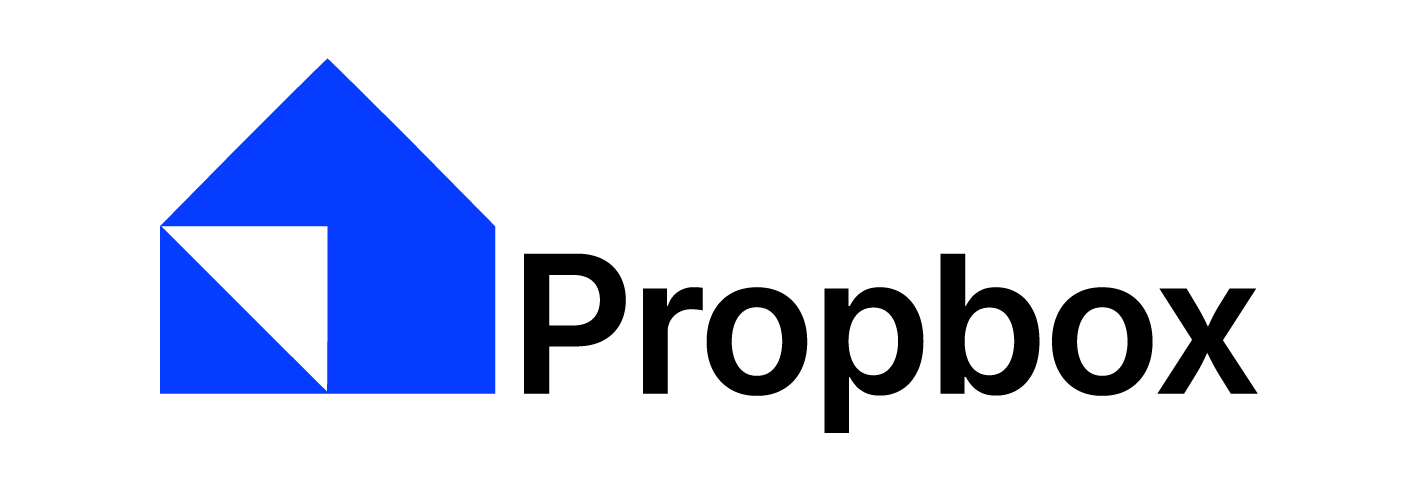In a highly competitive real estate market awash with digital tools, virtual tours have quickly become a must for home sellers to stand out and showcase their properties online. Whether you're a real estate agent or a homeowner, a well-executed virtual tour can set your listing apart and capture the imagination of potential buyers, simply because it allows you to showcase your property’s best features at any time.
With this guide, you'll learn how to create a compelling, immersive experience that not only highlights your property’s unique charm but also turns casual browsers into enthusiastic buyers.
What Is A Virtual Tour In Real Estate?
A virtual tour is an immersive, digital experience that lets potential buyers explore a property remotely. Unlike static images, a virtual tour uses interactive elements such as 360° views, video walkthroughs, and detailed annotations to provide a realistic sense of the space.
This technology allows buyers to assess a property’s layout, design, and features without stepping foot inside, making the home-buying process both convenient and efficient.
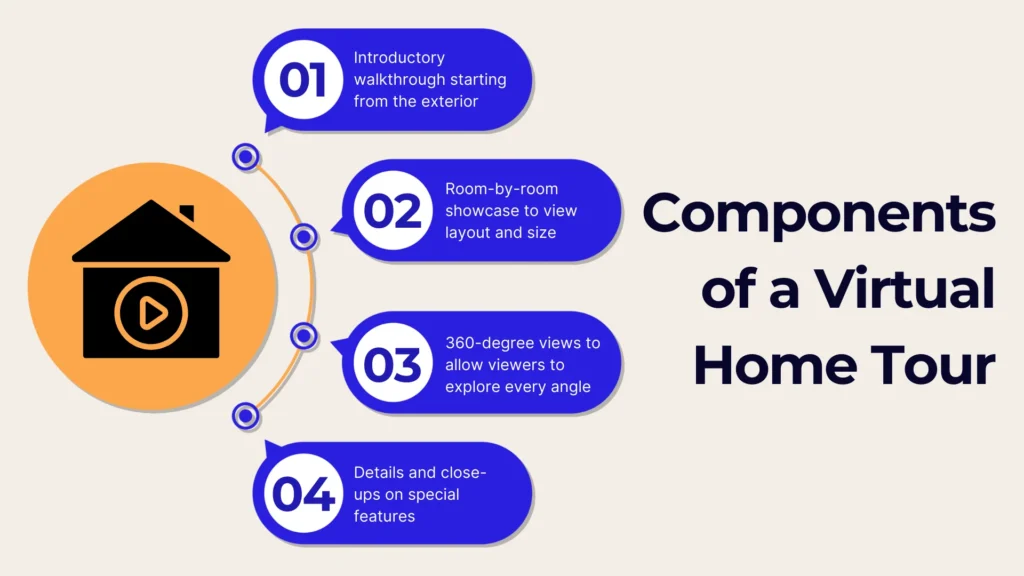
Why Should I Create A Virtual Tour?
Creating a virtual tour has several clear benefits for real estate marketing.
Studies indicate that listings featuring virtual tours may receive up to 87% more views compared to those without them, and engaging tours have been linked to a 50% boost in sales inquiries. These tours allow prospective buyers to explore properties at their own pace, helping them connect with the space while also highlighting unique features and design details.
Let’s explore each of these advantages in more detail.
Increases Property Visibility
A high-quality virtual tour not only draws more attention online but also boosts your property’s exposure on numerous platforms. Buyers today expect engaging digital content, and an immersive tour can make your listing stand out, leading more people to view your property.
Engages Potential Buyers Better
Compared to static photos, virtual tours offer an interactive experience that can captivate and hold a buyer’s attention longer. When buyers navigate a property virtually, they connect more deeply with the space, often leading to a stronger emotional interest in the home.
Saves Time On Physical Showings
Virtual tours streamline the process by helping you pre-qualify leads. Prospective buyers get a comprehensive look at the property online, meaning those who schedule physical tours are more likely to be genuinely interested. This saves time and energy for both you and your clients.
If your daily schedule is tight, try a platform that allows physical showings like PropBox’s Virtual Open House. With its mix of pre-recorded video tours, 360-degree property views, and live walkthrough options, you have a powerful tool to pre-qualify leads from the get-go.
What Equipment Will I Need For A Virtual Tour?
As you get ready to film, ensure you have all the essential gear at your disposal to create a virtual tour that exudes professionalism and visual appeal from every angle.
These are the equipment to ensure your tour is professional and appealing:

Camera
A top-notch camera can make all the difference in capturing compelling visuals. While modern smartphones do offer impressive capabilities, professional-grade options like those from Canon, Nikon or Sony deliver superior images and videos, particularly in tricky lighting situations.
Stabilizer or Gimbal
Using a reliable stabilizer or gimbal, like the DJI Ronin series, can really elevate your videography. These tools provide smooth, fluid motion shots that enhance walkthroughs, allowing you to guide viewers from one room to another with ease.
By preventing shaky footage, these devices ensure that every transition feels polished and professional, giving your audience a more immersive and enjoyable viewing experience.
Microphone
Clear, high-quality audio is just as crucial as stunning visuals. Using a dedicated external microphone can make a world of difference by ensuring that your voiceovers and narrations come through without distracting background noise.
High-end choices like the Rode VideoMic Pro+ or mid-range options such as the Blue Yeti provide great performance without breaking the bank. Investing in the right microphone enhances your content, making it effortless for viewers to catch every nuance of your message.
Lighting
Lighting can make or break your virtual tour. While natural light is preferred, supplemental lighting equipment such as LED panels or ring lights can brighten darker areas and ensure every detail of the property is visible.
Planning Your Virtual Tour
When you take the time to plan carefully, you're setting a solid foundation for a truly successful virtual tour. Let's walk through a few practical steps to help you map out your strategy and make the most of your creative vision.
Scripting The Tour
Before filming, draft a script that details the order and flow of your tour. A structured script helps you cover every important aspect of the property, ensuring that you highlight key features and maintain a natural narrative throughout the recording.
Highlighting Key Features Of The Property
Every property has unique selling points. Create a checklist of the standout features—be it a modern kitchen, spacious living area, or charming outdoor space—and plan how you will highlight them during the tour. This ensures that nothing important is overlooked.
Staging The Property
Staging the property can enhance its appeal. Simple touches like decluttering, fresh flowers, or tasteful decor can make the space more inviting and make it easier for buyers to envision themselves living there.
Lighting And Time Of Day
Consider the time of day when natural lighting is most flattering for each room. Scheduling your shoot during these ideal times while supplementing with additional lighting as needed can ensure that your virtual tour looks its best.
Recording Your Virtual Tour
Now that you’ve got your plan finalized and your equipment ready to go, it's time to start capturing your virtual tour. Think about incorporating techniques like smooth camera movements with a gimbal, smart lighting to highlight key features, and clear audio to bring the space to life.
You might even draw inspiration from some of the best virtual tours online to see how they create engaging, immersive walkthroughs. Here are a few practical tips to help you capture fantastic footage for your project.

Recording Techniques
Keep your movements steady and deliberate. Slow pans and wide-angle shots can showcase the full layout of a room, while transitional shots help maintain a smooth flow from one space to another. These techniques ensure that viewers feel as if they are walking through the property with you.
Narration Vs. Silence
Decide whether to narrate your tour or let the visuals speak for themselves. A narrative guide can highlight unique features and provide useful context, while a silent tour with background music might offer a cleaner, more artistic presentation. Experiment with both to see which style best suits your property.
Capturing Multiple Angles
To fully convey the essence of a property, film from multiple angles. Use a mix of close-ups and wide shots to cover details and provide a complete view of each room. This variety keeps viewers engaged and better captures the property’s character.
Editing Your Virtual Tour
After you’ve wrapped up your recording, the real magic begins during the editing process. It’s at this stage that your raw footage is transformed into a polished, professional final product that really showcases the best of your virtual tour.
Focus on the following steps during post-production:
Editing Software Options
There are many editing tools available, from beginner-friendly platforms like iMovie to professional software like Adobe Premiere Pro or Final Cut Pro. Choose one that matches your technical skills and meets your editing needs, ensuring that the final video is smooth and professional.
Adding Music And Voiceovers
Background music and voiceovers can add depth to your tour. Choose music that complements the ambiance of the property without overpowering your voiceover narration. A well-mixed audio track can enhance the viewing experience by setting the right tone and pace.
Labeling Rooms And Features For Clarity
For improved clarity, add on-screen labels to identify rooms and highlight important features. Clear and concise labels help viewers follow along, especially in larger properties, making it easier for them to absorb key details.
Hosting Your Virtual Tour
Once your tour is complete, it’s important to share it on platforms that maximize visibility. By uploading your tour to these platforms, you can ensure that it connects with a broader audience and garners the attention it deserves:
Website Hosting
Embedding your virtual tour on your personal or company website can bolster your online presence. Make sure the web page is optimized for quick loading and mobile viewing to provide a smooth experience for all visitors.
Real Estate Platforms
Uploading the tour to popular real estate platforms like Zillow and Realtor.com can significantly increase its reach. These websites already attract a broad audience of potential buyers, making them ideal channels for exposure.
Social Media
Social media is a powerful tool for promoting your virtual tour. Share snippets, behind-the-scenes footage, or teaser clips on platforms like Facebook, Instagram, and LinkedIn to generate interest and drive traffic to your full tour.
Marketing Your Virtual Tour
Effective marketing ensures your virtual tour reaches the right audience. This approach helps transform your creative work into a successful marketing tool, setting the stage for our next steps where we’ll delve into strategies for building deeper connections with potential clients.
Keywords For Real Estate Listings
Incorporate relevant keywords into your virtual tour’s title, description, and metadata. Using targeted phrases related to location, property type, and features can improve your search engine ranking and help potential buyers find your listing online.
Social Media Marketing
Develop a social media campaign around your virtual tour. Regular posts, targeted ads, and the use of popular real estate hashtags can boost its visibility and engagement. Engaging content on social media drives traffic back to the tour and your listing.
Email Marketing
Leverage your email contacts by launching a targeted campaign with a clear, concise, and non-spammy headline. A well-crafted subject line is your first opportunity to capture attention and entice potential buyers to open your email.
Include a direct link to the virtual tour along with compelling visuals and concise text to encourage recipients to explore further.
Common Mistakes To Avoid
As we move forward, it's necessary to be aware of these potential missteps so that you can avoid them and keep your tour shining at its best. Let’s take a closer look at some mistakes to watch out for:
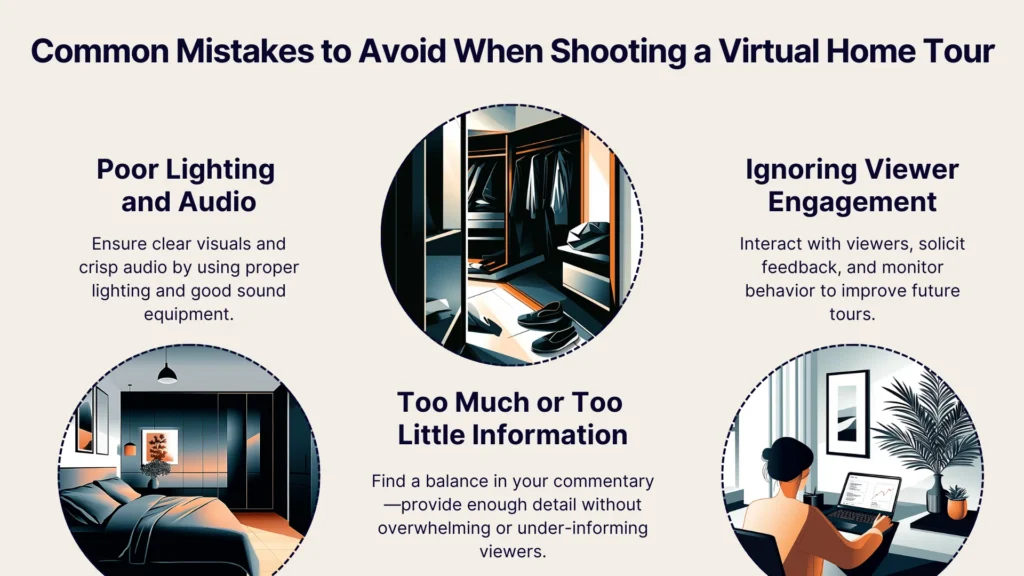
Poor Lighting And Audio Quality
Ensure that your tour features clear visuals and crisp audio. Neglecting proper lighting or using low-quality sound equipment can detract from even the most appealing spaces, so invest in the right tools.
Too Much Or Too Little Information
Striking the right balance in the amount of information presented is crucial. Overloading viewers with details can be overwhelming, while too little context may leave them confused. Keep your commentary concise and focused on the property’s highlights.
Ignoring Viewer Engagement
Don’t assume that your work is done once the tour is live. Solicit feedback, monitor viewer behavior, and be ready to make improvements. Engaging with your audience can provide valuable insights for future virtual tours.
Conclusion
A thoughtfully created virtual tour not only highlights your property’s best features but also attracts the right buyers. When you invest in careful planning, quality filming, and precise editing, you craft a professional, engaging tour that truly stands out. Sharing your tour across digital channels ensures it reaches a broad yet targeted audience, setting the stage for a successful sale.
Integrating this approach into your selling process makes all the difference. With PropBox, you can streamline your FSBO journey using an AI-powered open house scheduler and robust virtual tour features—including pre-recorded videos, 360‑degree property views, and live walkthroughs.
This seamless integration helps reduce stress, minimize surprises, and gives you more control every step of the way. Revamp your home-selling experience with PropBox and enjoy a quicker, simpler, and more fulfilling sale.